1. Review formulas
1-pole RC high-pass filter:
1-pole RC low-pass filter:
If you make the following assumptions:
-
The open-loop gain Av0 is large enough, which means \(\gg \left(1 + \frac{R_f}{R_1}\right)\)
-
The opamp’s open-loop output impedance Zout is low enough, or much less than the impedance seen by the output node (for this lab = 50,047 Ω).
The total non-inverting opamp output from the input signal and DC errors VOS and (IB, IOS) ←→ (IB+, IB-) is:
-
\(R_{eq+}\) and \(R_{eq-}\) are the impedances seen by the + and - input terminals of the opamp.
2. Procedure
Select an opamp from the following models: MCP6002, LMC6482, MCP602, LF411.
Construct the circuit of Figure 1, “Variable gain non-inverting amplifier”.
Instrument this circuit with your AD2 with the connections shown.
-
The potentiometer may be any value 5 kΩ or greater.
-
Select the resistor labeled
R2to give a maximum gain of around 1000 V/V when the potentiometer wiper is all the way left (in the figure).
Open WaveForms and startup the Wavegen and Scope panels.
Load the pre-setup workspace lab6-template.dwf3work.
Set the potentiometer to yield an amplifier gain of 1 V/V (right in the figure).
Turn on the power supplies and verify that the output of your amplifier is near 0 V.
Zoom in and also notice that the output has a small DC offset. Measure this value.
Set the Wavegen offset to be the opposite of this value, so that the output is forced back to zero.
Setup the system so the amplifier output is a 1 Vp-p, 1 kHz sinusoid centered around 0 V and is operating at a gain of 1 V/V (adjust the potentiometer).
Make note of the W1 input amplitude.
Verify that the amplifier is operating correctly with a clean output waveform centered near 0 V.
Open the Network panel in WaveForms and set it up with the following parameters:
-
Upper row settings
-
Scale: Logarithmic
-
Start: 100 Hz
-
Stop: 10 MHz
-
Samples: 21
-
-
Right side settings
-
WaveGen: set to the same offset and amplitude as the current WaveGen values
-
Magnitude
-
Units: dB
-
Top: 70 dB
-
Bottom: 0 dB
-
-
Phase
-
Offset: -90°
-
Range: 180°
-
-
☆ This setup plots the magnitude and phase of your amplifier’s transfer function!
Adjust the potentiometer so that the low frequency gain is 100 V/V. Measure the resistances in this condition and verify that they are as you would expect for a non-inverting opamp circuit.
Remember the conversions between dB and linear voltage units:
-
\(\text{gain (dB)} = 10 \log_{10} \Big\lbrack(\text{V/V})^2\Big\rbrack\)
-
\(\text{gain (V/V)} = \sqrt{10^{\text{(dB)}/10}}\)
or, simplified to the perhaps more familiar form:
-
\(\text{gain (dB)} = 20 \log_{10} \Big\lbrack\text{(V/V)}\Big\rbrack\)
-
\(\text{gain (V/V)} = 10^{\text{dB}/20}\)
| The frequency response plot is only valid when the system is linear, meaning the input and output signals are all within proper ranges to not clip or otherwise be distorted. One nice way to check this is to turn on the oscilloscope view at the same time. Do this by selecting menu item . |
Vary the potentiometer to set your amplifier to several low-frequency gains and measure your amplifier’s -3 dB frequency. Also compute the gain-bandwidth product at each setting (GBW is computed with gain in linear units, not dB).
| Gain (dB) | fH (-3 dB) | GBW (MHz) |
|---|---|---|
0 |
||
10 |
||
20 |
||
30 |
||
40 |
||
50 |
||
60 |
- Notice the following characteristics of these measurements
-
-
When low-frequency gain increases, the bandwidth decreases by the same proportion.
-
GBW is relatively constant.
-
GBW is nearly the same as the unity gain (1 V/V, 0 dB) frequency, fT.
-
The phase is -45° at the -3 dB frequency, exactly as predicted by the transfer function math.
-
MORE TASKS FROM THE WHITEBOARD
3. Old Lab 5 notes for reference
Construct the opamp of [opamp] on a small section of breadboard.
The capacitor Cc helps to stabilize this amplifier, but you can greatly help the situation by minimizing the length of jumper wires in the construction.
-
Be sure to allow yourself easy access for replacing capacitor
Ccand for attaching meters to nodesina,inb, andout. -
Use the physically small ceramic capacitor types for
Cc. -
Add a large capacitor (1 to 10 μF) between the
VccandVeenodes to help reduce the effect of the long wires connecting to the power supply. -
For each of the 3 npn transistors: use the “diode check” mode on the multimeters to measure VBE. Select the transistors with the closest values as
Q1andQ2. Since VBE is sensitive to temperature changes, it is best to minimize touching the transistors until you’ve measured them (use pliers). -
Do a similar procedure to select your
Q3andQ4pair.
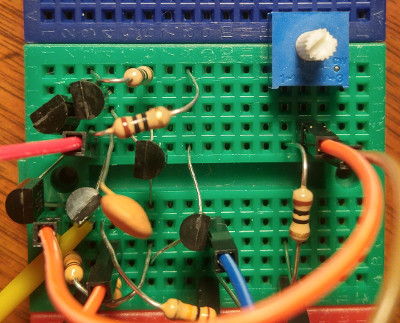
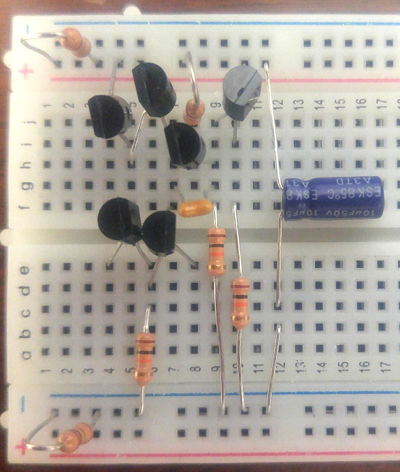
See Figure 2, “Compact construction example” for an example of pre-bending transistor leads and building the circuit in the same general arrangement as the schematic. This makes troubleshooting easier since the geometry is similar and reduces the parasitic inductances and the electric and magnetic coupling between nodes and loops.
resistor
Several of the resistors are bent to be in a vertical position.
Bend and trim your resistor leads as shown in Figure 3, “Vertical
resistor”.
The right lead in the figure makes for a convenient loop for attaching probes.
References
-
[[[341-notes]]] D. White, ECE 341 Class notes 2019 folder, https://drive.google.com/drive/folders/1vzdLxzTUAC6xXF6YjVcDRuy_BKR7gzDz?usp=sharing
-
[[[341-docs]]] D. White, ECE 341 reference documents folder, https://drive.google.com/folderview?id=0B5O5cSaA0tEQYVpaSnJxMGFrdHM
-
[AoE] P. Horowitz and W. Hill, The Art of Electronics 3rd ed. (affiliate link), Cambridge University Press, 2015. https://artofelectronics.net
-
[L-AoE] T. Hayes, Learning the Art of Electronics: A Hands-On Lab Course (affiliate link), Cambridge University Press, 2016. https://learningtheartofelectronics.com
-
[LEC] Tony R. Kuphaldt, Lessons in Electric Circuits, Source version: https://www.ibiblio.org/kuphaldt/electricCircuits/, All About Circuits version: https://www.allaboutcircuits.com/textbook/
-
[CL-book] Michael F. Robbins, CircuitLab, Ultimate Electronics: Practical Circuit Design and Analysis, https://www.circuitlab.com/textbook/
-
[TCA] Alfred D. Gronner, Transistor Circuit Analysis, Simon & Schuster, 1970, https://archive.org/details/TransistorCircuitAnalysis
-
[CMOS VLSI] Neil Weste and David Harris, CMOS VLSI Design - A Circuit and Systems Perspective, 4th edition. Addison-Wesley, 2011. http://pages.hmc.edu/harris/cmosvlsi/4e/index.html
-
[Guidebook] D. White, Guidebook for Electronics II. https://agnd.net/valpo/341/guidebook
-
[Gummel-Poon] H.K. Gummel, H.C. Poon, An Integral Charge Control Model of Bipolar Transistors. Bell System Technical Journal, 49: 5. May-June 1970 pp 827-852. https://archive.org/details/bstj49-5-827
-
[ROHM] ROHM Semiconductor, Electronics Basics, http://www.rohm.com/web/global/en_index
-
[vishay-e-series] Vishay, Standard Series Values in a Decade for Resistances and Capacitances, https://www.vishay.com/docs/28372/e-series.pdf