1. Goals
-
Take inventory of the capabilities of your hardware
-
Begin formulating your robot’s:
-
Mission objective
-
Constraints
-
Available resources
-
2. Segment 1
2.1. Finish base hardware build
Our first focus is to ensure that everything is constructed correctly and has functional hardware.
2.2. Run the examples to test the hardware
- FIRST STEP
-
Use the File Explorer to copy the folder of examples to your computer’s Documents folder.
Copy this folder:
S: / COE / COEguest Shared / Robotics / Freenove 4WD / library-examples
Everyone has access to the S: shared drive, so when anyone Saves a file (when you click Run), then it updates everyone else’s code also.
2.3. Modify the examples
-
Ensure that you are using your personal copy of the example code.
Pick one of the smaller examples and slowly read the code.
-
What does each line seem to do?
-
What is next, then next, then next in the sequence of events?
-
What is the timing between actions? Change some of the
time.sleep()numbers and run again to understand what they do.
Notice the numbers at the top of the code. Pin numbers are really important — they are the physical wires going out from the microcontroller.
3. Thonny and files
3.1. Thonny window frames
-
Shell
-
Outline
-
Files
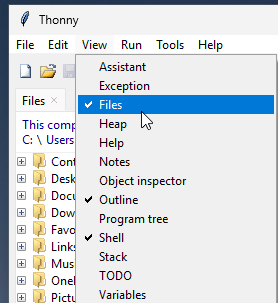
3.1.1. Shell
You are already quite familiar with the Shell pane.
Some more tips:
-
<up> gets your last command to run again or to edit.
-
<tab> in many places will give suggestions of what can be typed next. This is in both the Editor and the Shell panes.
3.1.2. Outline
Right side.
This shows you the functions and classes that are defined in the current open file. Helpful to quickly survey what’s in the possibly large file and to quickly navigate.
Click on a name to go directly to that item.
3.1.3. Files
When connected to your Pico, there will be two panes.
-
Upper is on your local computer (File Explorer)
-
Lower pane are files physically on your Pico. Like a USB flash drive.
-
How to tell which one you are editing.
-
How to transfer files between your PC and the Pico and vvs.
-
Difference between
Runbutton and usingimport -
Running code at power up or after a reset every time.
4. What will be your team’s mission?
You have a little familiarity with your robot platform and some of its capabilities and sensors and such.
Choose a technique or two.
Split up and do some thinking about:
-
What you want to accomplish this week for the epic robotics project thing.
-
then name it with a phrase. it must have a name
-
| Code name generator |